
Ever landed on a website and felt instantly at home, navigating through its pages with ease? Or the opposite, where you’re met with a jumble of text that sends you scrambling for the exit? The difference often boils down to how well a site communicates with its audience, a task where Google Search Console (GSC) shines.
With over 5.3 billion active internet users globally and Google processing over 8.5 billion searches per day, optimising for search engines is more crucial than ever. GSC provides a wealth of insights into your website’s performance, making it an essential tool for anyone wishing to enhance the visibility of their website.
In this guide, we’ll find out what Google Search Console really is and try to show you how to harness its capabilities to amplify your website’s reach.
What is Google Search Console?
Launched in 2011, Google Search Console is designed for website owners, SEO professionals, and other marketers to monitor and evaluate how Google views their site. Given that Google holds over 92% of the global search engine market share as of 2021, website optimisation is crucial for any online success today.
Since its launch, GSC has undergone numerous updates to expand its functionality, and today, it provides critical data on a website’s traffic, search performance, and issues affecting a site’s visibility in Google search results. Its key features include:
- Backlink Analysis: Understand who is linking to your site and the quality of these links and identify new backlink opportunities.
- Keyword Research: Discover relevant keywords and acquire insights on search volume, competition, and CPC. It also enables competitor keyword analysis.
- Traffic Analysis: Get detailed insights into your site’s traffic, including the number of visits, top traffic sources, and popular pages.
- Rank Tracking: Monitor your site’s ranking for specific keywords across different search engines over time.
- Site Audit: Identify and fix technical SEO issues on your website.
- Content Explorer: Find popular content on the internet for specific topics or keywords to guide your content marketing strategy.
Integrating Google Search Console (GSC) into your digital strategy not only opens the door to a deeper understanding of your site’s performance and the landscape of search engine optimisation (SEO) but also sets the stage for significant improvements in your online visibility.
Fascinatingly, when pondering the evolution of search and SEO practices, one might be curious about the first-ever Google search and how far we’ve come since then. This curiosity emphasises the ever-changing nature of the internet and search engine dynamics, making tools like GSC invaluable for navigating this complex environment. A study by Backlinko highlights the potential impact of utilising GSC for monitoring and enhancing your site’s SEO efforts, revealing that ascending just one position in search results can amplify click-through rates by an impressive 30.8%.
With this insight, let’s discuss how to set up and use a Google Search Console account and leverage its full suite of features to optimise your website’s search performance.
Getting Started with Google Search Console
Getting started with GSC is straightforward. Here’s a step-by-step process on how to do it:
- Sign in to Google Search Console: You can use your Google account to sign in. If you don’t have one, you’ll need to create it first.
- Add Your Website: Click on ‘Add a Property’ and enter your website’s URL. You can add a website property in two ways: Domain (covers all subdomains and protocols) or URL prefix (specific to a URL path and protocol).
- Verify Ownership: Google needs to ensure you own the website you’re trying to add. Verify ownership through different methods, including domain name provider, HTML file upload, Google Analytics, Google Tag Manager, and HTML tag. Choose the one that’s most convenient for you.
- Explore the Dashboard: Once verified, you’ll have access to the GSC dashboard. Spend some time exploring the various reports and tools available.
After setting up your property in GSC, it may be important for your SEO efforts to involve other team members as well. Adding a user to Google Search Console is a simple process that allows you to grant access to others, empowering them to view reports, analyse data, and make necessary adjustments. To add a user, navigate to your property’s ‘Settings’ section, click on ‘Users and permissions,’ and then click ‘Add user.’ You can specify the level of access (e.g., restricted or full) depending on the responsibilities and tasks of the individual.
Having team members in your GSC account can help you take a collaborative approach to optimising your website, leveraging diverse insights and expertise to enhance your online presence comprehensively.
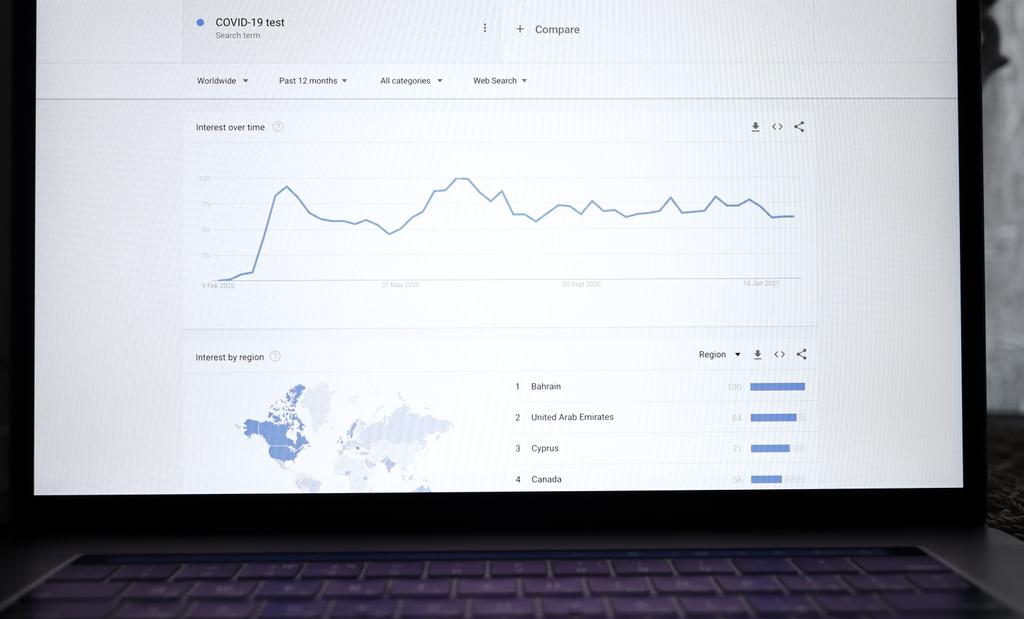
Navigating Google Search Console
Once you have successfully set up and explored the Google Search Console (GSC) dashboard, it’s time to navigate its features and utilise them to optimise your website’s search performance.
Understanding the Dashboard
- Performance Report: This section provides detailed analytics on your website’s performance in Google Search, including metrics like clicks, impressions, click-through rate (CTR), and average position for your queries. Use this data to identify what keywords and pages are performing well and where improvements can be made.
- URL Inspection Tool: Use this tool to check the indexing status and visibility of your web pages on Google. It can help you understand if Google can properly crawl and index your pages, and it provides insights into any issues that might be preventing a page from appearing in search results.
- Coverage Report: This report details how Google crawls and indexes your site and highlights any issues that might be preventing your site from being fully indexed, such as errors, warnings, and exclusions. Addressing these issues promptly can improve your site’s visibility.
- Sitemaps: Submit your sitemap to help Google crawl your site more efficiently. This section also allows you to monitor the status of your sitemaps and check for any errors that Google encountered while processing them.
- Mobile Usability: With mobile devices accounting for approximately 55% of global web traffic in 2020, GSC’s Mobile Usability report becomes an indispensable tool for ensuring your website offers a positive user experience on smartphones and tablets. It identifies pages on your site with usability problems on mobile devices, such as small fonts or incompatible plugins, and offers suggestions for improvement.
- Manual Actions: This section alerts you to any manual penalties that have been applied to your site, which can significantly affect your site’s visibility. If your site has been penalised, you’ll find details here, along with steps to resolve the issue.
Key Terms in Google Search Console
After getting comfortable with navigating the Google Search Console, understanding its key terms will further enhance your ability to use it effectively for your website’s SEO.
- Query: The actual words or phrases that users type into the search engine that lead them to your website’s pages in the search results.
- Impression: This occurs each time your website appears in a search result for a query, regardless of whether the link was clicked or not.
- Click: Click happens when a user selects your website’s link from the search results, leading them directly to your site.
- Average Position: Indicates the average ranking of your website’s page for a specific query or set of queries in the search results.
- Click-Through Rate (CTR): The percentage of impressions that resulted in a click, calculated by dividing the number of clicks by the number of impressions and then multiplying by 100.
Making the Most of Google Search Console
To truly benefit from GSC, it’s not enough to simply set it up and check it occasionally. Here are some tips to actively use GSC to improve your site’s SEO:
- Regular Monitoring: Make it a habit to check the various reports within GSC regularly. Staying updated on your site’s performance and any issues will allow you to react swiftly and keep your SEO strategy on track.
- Optimise Based on Insights: Use the data from the Performance report to optimise your content. Focus on high-performing Google Search Console keywords and consider improving or expanding content around queries where you rank lower than desired.
- Address Issues Promptly: Whether it’s a crawl error, a mobile usability issue, or a security problem, addressing these issues as soon as they’re identified can prevent negative impacts on your site’s search rankings.
- Use the URL Inspection Tool Before and After Changes: Before making significant changes to a page, use the URL Inspection tool to understand its current state. After making changes, use the tool again to request indexing and ensure Google recognises the updated content.
- Engage with the Community: If you encounter issues or have questions about using GSC, the Google Webmaster forum is a valuable resource where you can find advice and insights from other webmasters and SEO professionals.
Mastering Google Search Console
With over 99,000 search queries processed by Google every second, GSC stands out as an invaluable ally, providing users with an unparalleled view of the inner workings of how their sites perform in this vast digital landscape.
Moreover, considering that 53% of all trackable website traffic comes from organic search, as reported by BrightEdge, the potential impact of effectively leveraging GSC’s insights on your site’s traffic, keyword performance, and technical health is immense. This tool offers a look into the current performance while providing a roadmap for where you can improve and how you can achieve greater visibility and engagement.
As we conclude this guide, it’s clear that Google Search Console is not merely an optional tool for those looking to enhance their online presence—it’s also an essential component of any successful SEO strategy. By integrating it into your digital strategy, you’re unlocking a wealth of insights and opportunities that can drive your website to new heights.
Unlocking Your Website’s Potential: Partnering with SEO Experts

At Canty Digital, we know that while GSC is a must-have tool for enhancing your online presence, it can be overwhelming for beginners. Consider partnering with SEO professionals who specialise in optimisation strategies and can help you improve your website using Google Search Console. Our team comprises seasoned SEO experts and digital strategists dedicated to elevating your website’s performance in search engine rankings. Whether it’s refining your keyword strategy, enhancing your site’s mobile usability, or addressing technical SEO issues, we can tailor our services to meet your unique needs.





