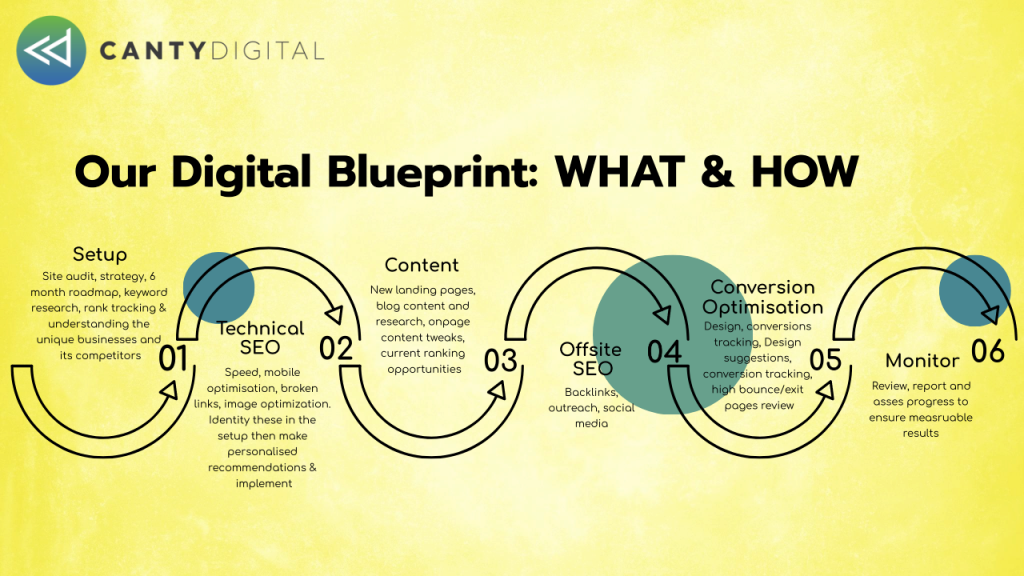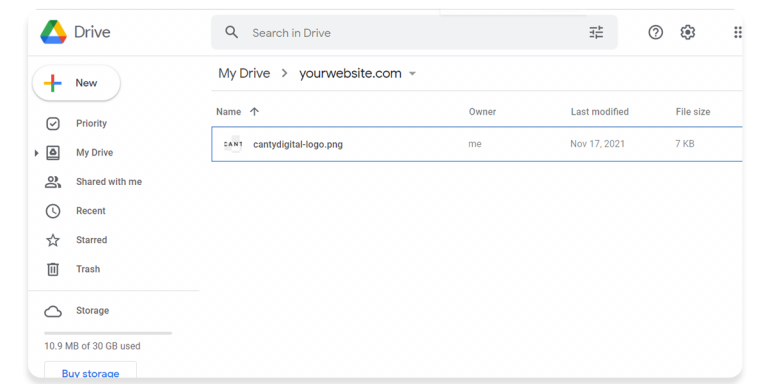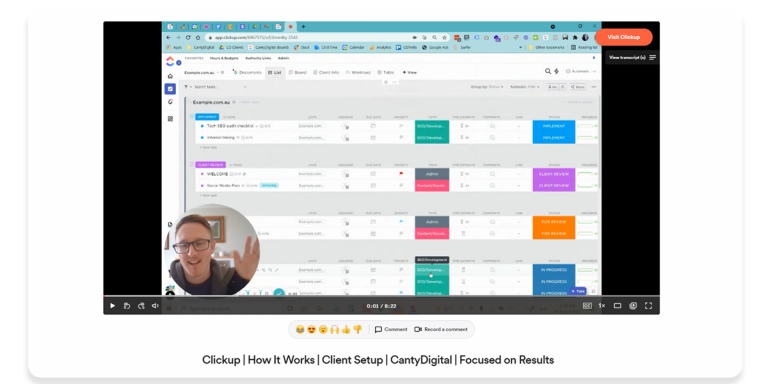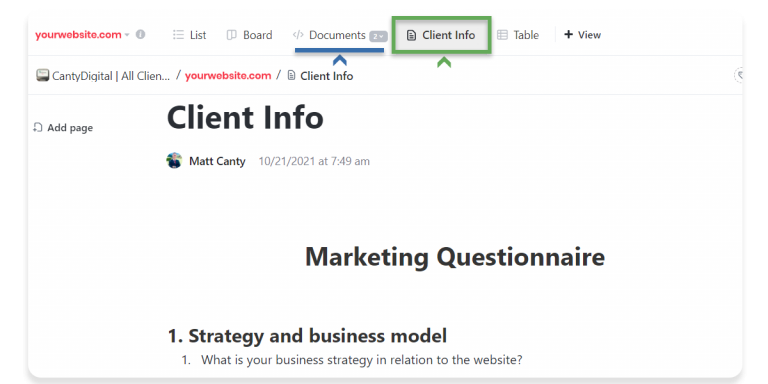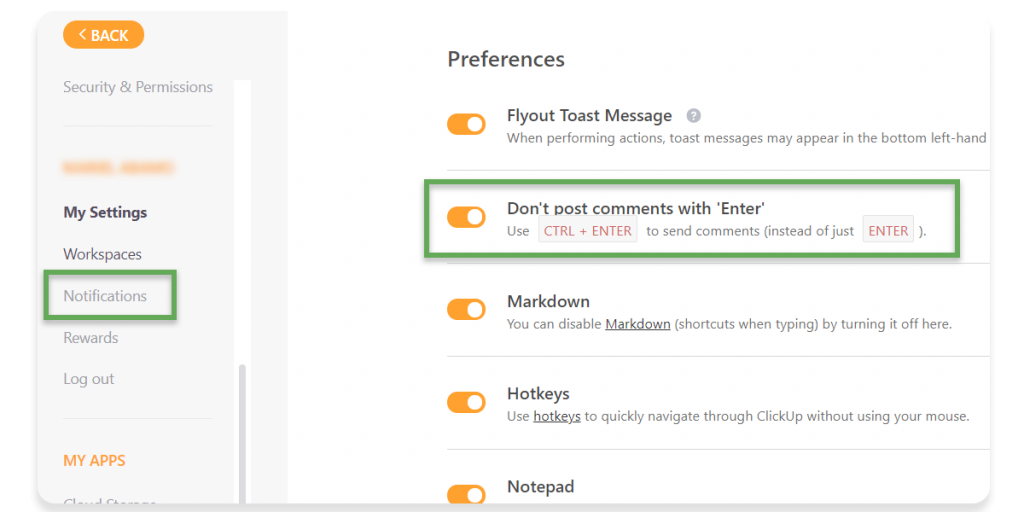WELCOME TO
CANTY DIGITAL
Hi there! We're excited to have you onboard!
Before we start on your project, please follow our step by step guide below.
If you have any questions, feel free to send me a message.
matt@cantydigital.com
STEP BY STEP GUIDE
STEP 1: UPLOAD YOUR LOGO
Please upload a high resolution logo to your Google Drive Folder.
CHECK IMAGE
STEP 3: CLIENT INFO QUESTIONNAIRE
Please fill out the client questionnaire on the 'Client Info' tab on ClickUp.
Note: Your Client Delivery file is on the Documents tab.
GO TO CLICKUP FORM
Note: Your Client Delivery file is on the Documents tab.
STEP 5: ADJUST CLICKUP NOTIFICATIONS
Select the right notifications on ClickUp (check image on the right) so you both won't get hit with too many emails as well as don't miss when we tag you in a comment.
CHECK IMAGE
WHAT ACCESS WE NEED FROM YOU
WordPress/CMS
Google Analytics
Google Search Console
Google My Bussiness
Hosting Account
Google AdWords
FTP Account
Social Accounts